How to optimize PDFs (if you get an error when uploading PDFs for submission)
2-1 Manucript PDF
Selected PDF has just one page, or, the file information may be unreadable due to document structure compression.
Please create a 2-4 page document, or use Adobe Systems software "Acrobat Pro" to uncompress the "Remove Compression".
If you use [Adobe AcrobatTM Professional].
1.Open the PDF Optimizer dialog box (File > Save As others> Optimized PDF).
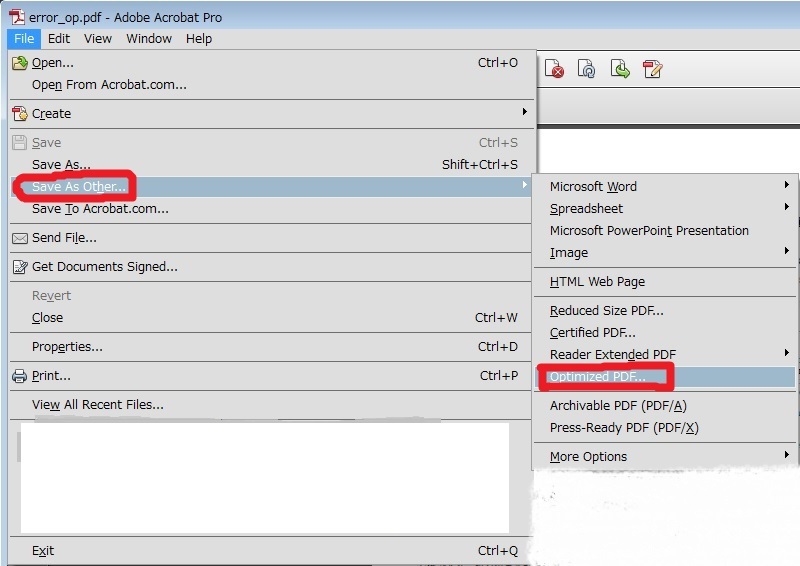
※To Enlarge click on this image.
2.Select the "Clean Up panel", Choose "Remove compression" at Object compression option.
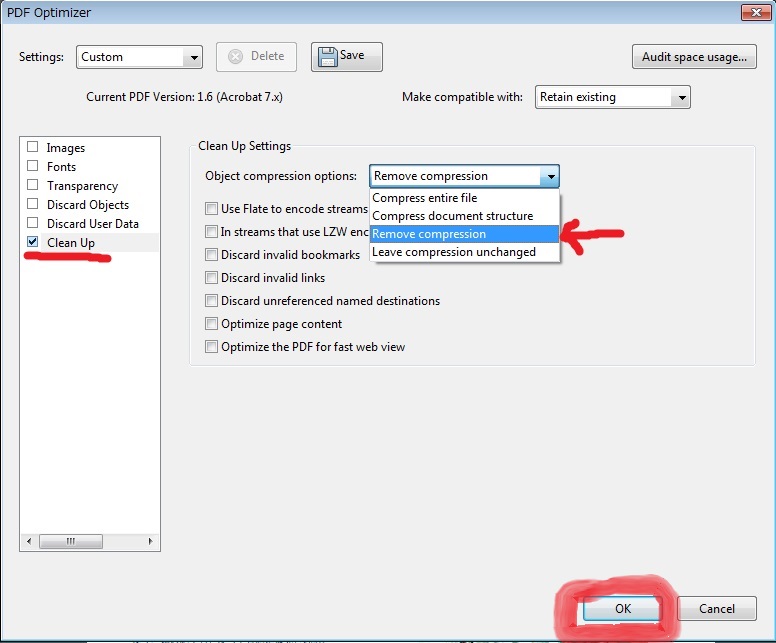
※To Enlarge click on this image.
3.Press "OK" and save as new file.
If you don't have acrobat pro, please contact us. Please be sure telling with your ID(RM24-XXXX)
→ Contact Form Page
Selected PDF has just one page, or, the file information may be unreadable due to document structure compression.
Please create a 2-4 page document, or use Adobe Systems software "Acrobat Pro" to uncompress the "Remove Compression".
If you use [Adobe AcrobatTM Professional].
1.Open the PDF Optimizer dialog box (File > Save As others> Optimized PDF).
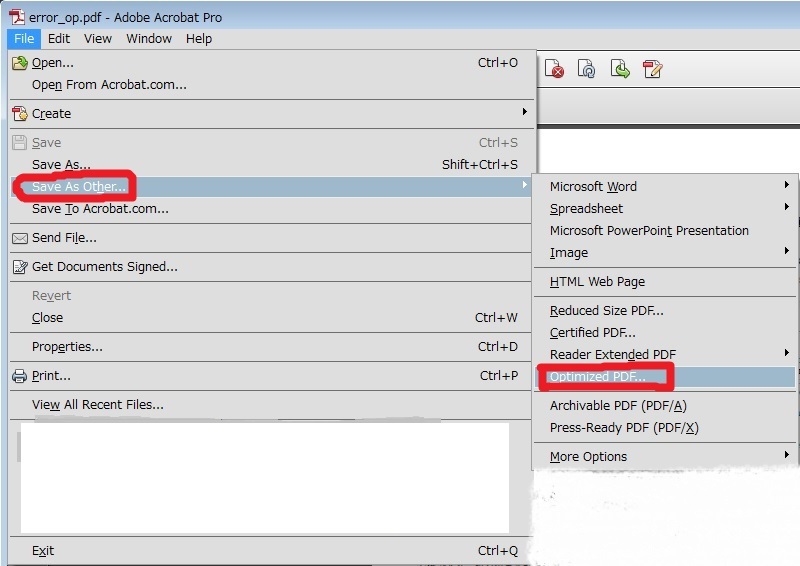
※To Enlarge click on this image.
2.Select the "Clean Up panel", Choose "Remove compression" at Object compression option.
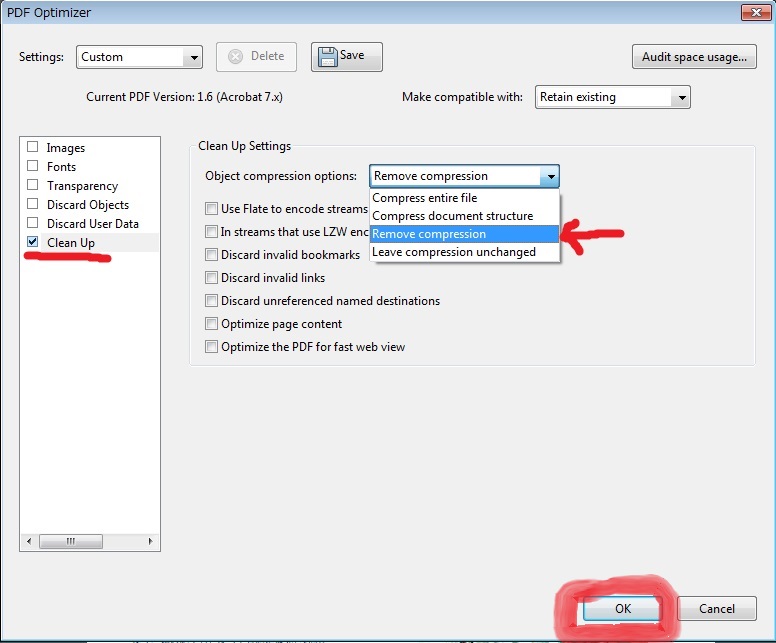
※To Enlarge click on this image.
3.Press "OK" and save as new file.
If you don't have acrobat pro, please contact us. Please be sure telling with your ID(RM24-XXXX)
→ Contact Form Page
